How to Build a Profitable App: Market Research & Competitor Analysis
In this series I will be exploring the methods used to validate ideas, build a profitable app and generate a passive income. This issue will focus on market research and competitor analysis
I’ve generated a 6 figure income from building and selling apps…
And you can too!
Over the past 3 years I’ve been building a new app every month with a budget of $0. My app portfolio has grown to include over 30+ apps with many being sold/acquired
In this series I will be showing you my method for validating an idea, building a profitable app, generating a passive income and ultimately getting acquired. The examples I use are from my “App Ideas” list – actual app ideas that I’ve researched and, at once stage or another, had every intention of building.
But, because I don’t have enough time in the day, I provide these ideas free for you to build yourself.
Disclaimer
First I must preface this article by saying I cannot guarantee the success of apps I feature in this series. There are a lot of factors that go into building a successful app. One of these factors is “luck”. I personally build a large portfolio of apps to increase my chances of being “lucky” and you should too.
If you follow this series and make any of these apps I only ask 2 things of you: Firstly, don’t spend too much time on the first version. Build, launch, release. If it doesn’t work out you don’t want to spend too much energy on it. Secondly, if it works out for you, reach out and tell me. I want to plant a seed that grows into something amazing and your success is what I’m aiming for with this series.
So, let’s get started:
The Idea
The app we’re focusing on today is a “Sodium Tracker” app.
A simple app that tracks your sodium levels throughout the day.
There’s a legitimate reason people would want to track their sodium levels. Possibly because they’ve been instructed by their doctor or they’ve been told by a loved one.
There are many benefits to tracking sodium level throughout your day. Primarily to reduce sodium intake to look after your heart and overall health.
The American Heart Association has an entire guide on their website: https://www.heart.org/en/healthy-living/healthy-eating/eat-smart/sodium/how-to-track-your-sodium
And they even have a handy PDF to download and print: https://www.heart.org/-/media/Healthy-Living-Files/Healthy-Eating/Sodium-Tracker-PDF.pdf
So let’s build an app that converts this low-tech method into an easy-to-use app. First we should do some research to make sure our time, energy and effort is not wasted:
Keyword Research
Use AppFigures to determine the popularity and competitiveness of keywords. These are important metrics which determine the potential success of your app and provides an indication of how many people search for the keyword and what sort of competition already exists.
If you don’t have an account with AppFigures they offer a free trial. The report we’re looking for is the “Keyword Inspector”
As this is a niche product there’s only a few keywords that we want to target:
Sodium Tracker Keyword
In the US iOS App Store the keyword is ranked with a popularity of 26, a competitiveness rating of 40 with only 27 results
The Google Play US search results tell a similar story. The popularity is the same at 26 but the competitiveness is only 14. However it does return 250 results…
The competitiveness is the key metric here. We want to target keywords that get enough volume (enough people searching, ie their popularity) but with as little competition as possible.
These look great
Sodium Counter Keyword
As a comparison the keyword “Sodium Counter” doesn’t perform as with these metrics:
From my experience a popularity rating of 5 is equivalent to around 1-5 downloads per month on the app store. Best to avoid these keywords.
Competitive Analysis
In Google Play there are no apps explicitly targeting the keyword “Sodium Tracker”. I repeat: there are no apps explicitly targeting the keyword “Sodium Tracker”
Source: https://play.google.com/store/search?q=sodium%20tracker&c=apps&gl=us
From my experience the Google Play store can be gamed much easier than the App Store by using standard SEO techniques. Add the keyword “Sodium Tracker” to your title, subtitle and description and it’s as simple as that.
There are other metrics which increase your rank in Google Play which I will cover in a future issue. Be sure to subscribe so you don’t miss out
Apple’s App Store can be a little different. Keywords are grouped together. So an app called “Sodium tracker” will show results for keywords like “salt tracker”:
We can see there is already an app called “Sodium Tracker” on the App Store with the second result being “Smart salt”. It’s worth noting the screenshot above is from the Australian App Store (my region)
We can delve into the US listings using AppFigures to get the full story:
In the top 10 results there are only 3 keywords targeting “Sodium tracker” explicitly. Although, and as mentioned above, it’s easier to target Google Play with exact searches but the App Store makes it a little trickier
These results however do tell us a few things: The app Sodium Tracker & Counter has 36 new ratings (suggesting a sizeable download volume) for the keywords we’re targeting. The app is only a year old.
The more established “Sodium Tracker” app (released 11 years ago) ranks #4 in the US App Store and has 0 new ratings. By looking at this it tells me we should be able to rank our own app in the top 5 with minimal effort.
Sodium Tracker & Counter (iOS) App Analysis
This is the already established app on the App Store. It’s a simple setup with a sodium goal and the ability to track your intake throughout the day.
The “Pro” version removes ads, has a food database, a widget and graphs. It sells for AU$23.99 for 12 months (~USD$15.99) or AU$3.99 for 1 month (~USD$2.69)
Sodium Tracker (iOS) App Analysis
This app is 11 years old and doesn’t seem to have many reviews. A little confusing to use (not as straightforward as the Sodium Tracker & Counter app) and breaks some fundamental usability guidelines. Probably due to its age but may be detracting users.
The developer has had to place arrows on the screen to guide people how to use it. Considering the target market of this app it should be easier for a non-technical person to use:
The app is ad supported with the option to upgrade for a once-off purchase of AUD$5.99 (~USD$3.99). Dirt cheap if you ask me
Next Issue
In the next issue I’ll explore potential revenue models and the features you will need to make this app profitable. Subscribe to stay tuned:








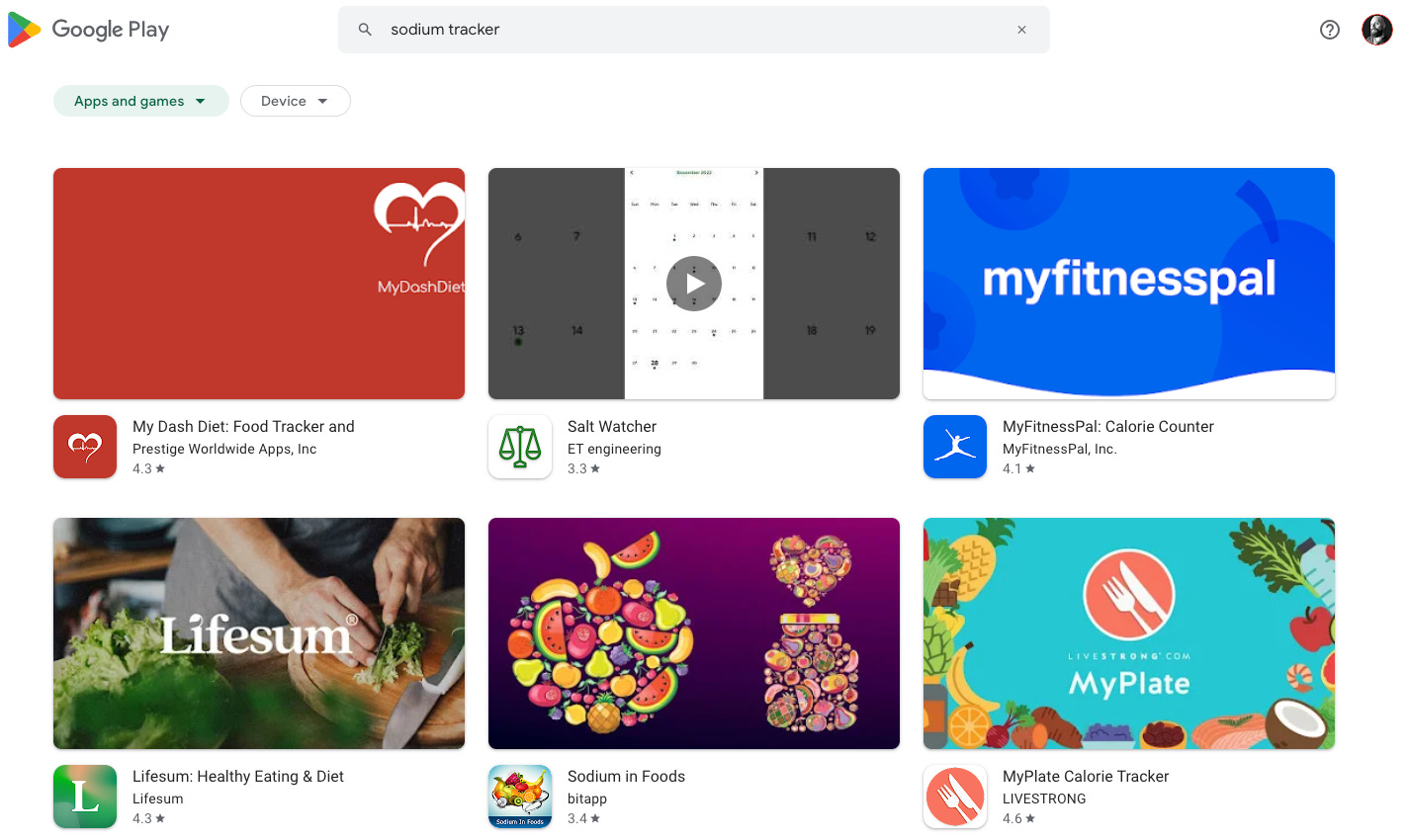
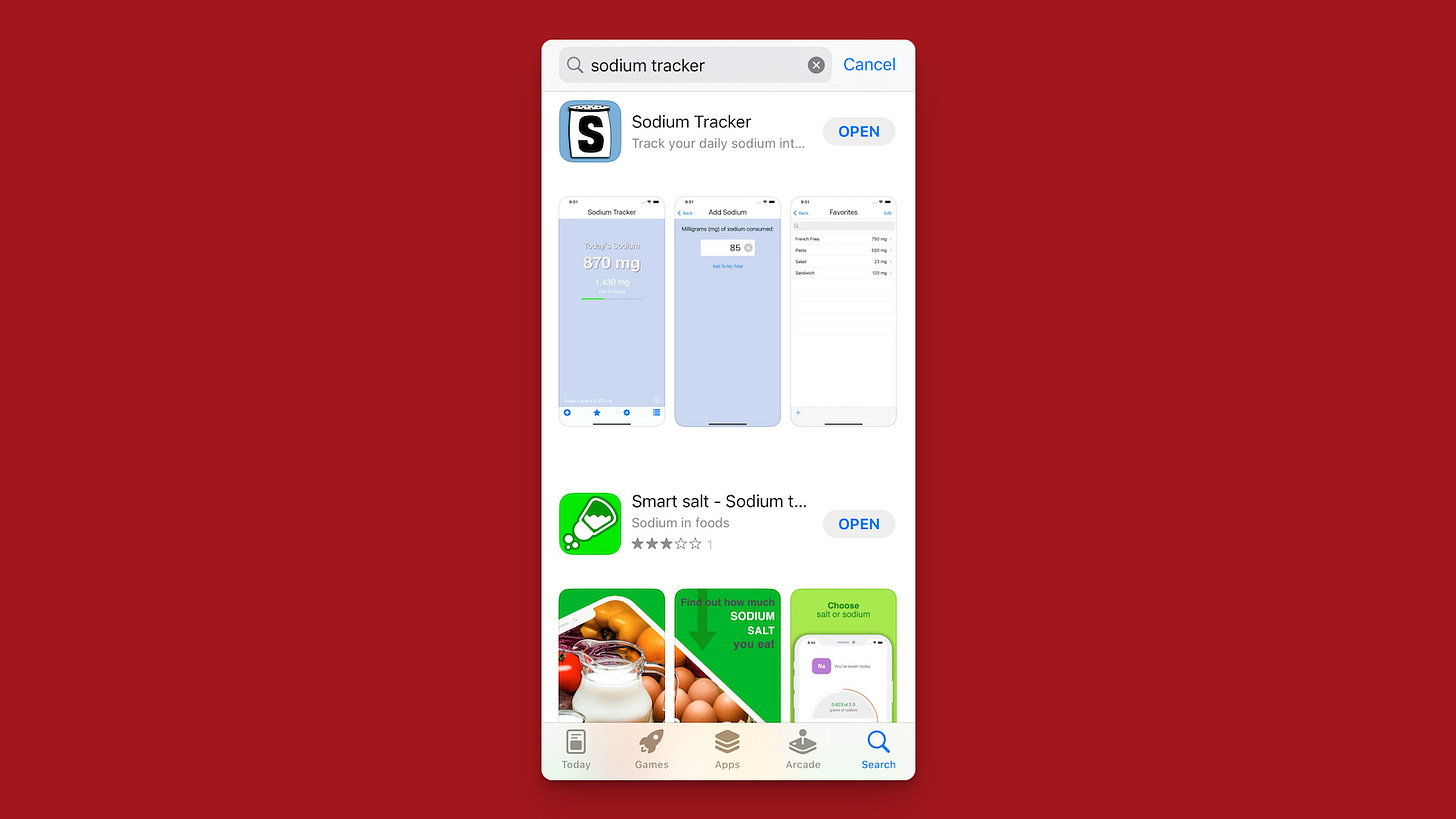





When is the next one?? 🙂
When is the next one?