How to Create App Icons with a Simple MidJourney Prompt
This is how how I use MidJourney to create icons for my apps:
I’ve been using MidJourney to create icons for my apps and the results have been very pleasing…
The biggest mistake I see people make is trying to describe the icon subject in too much detail. This seems to confuse MidJourney
Instead, the prompt should mostly be used to define the shape and style. Only use a few words to describe the subject itself
And most of all: keep asking MidJourney to redraw new icons until you get the desired result…
The prompt:
“rounded edges square mobile app logo design, flat vector, minimalistic, icon of <enter keywords here>”
Here’s some examples:
Prompt: rounded edges square mobile app logo design, flat vector, icon of house, minimalistic blue background
Prompt: rounded edges square mobile app logo design, flat vector, minimalistic, icon of rolled up Flexible Measurement Tape
Prompt: rounded edges square mobile app logo design, flat vector, minimalistic, icon of abs torso
Prompt: rounded edges square mobile app logo design, flat vector, minimalistic, icon of piggy bank
Prompt: rounded edges square mobile app logo design, flat vector, minimalistic, icon of white gradient
Prompt: rounded edges square mobile app logo design, flat vector, minimalistic, icon of cake
Prompt: rounded edges square mobile app logo design, flat vector, minimalistic, icon of balloons
Prompt: rounded edges square mobile app logo design, flat vector, minimalistic, icon of zebra


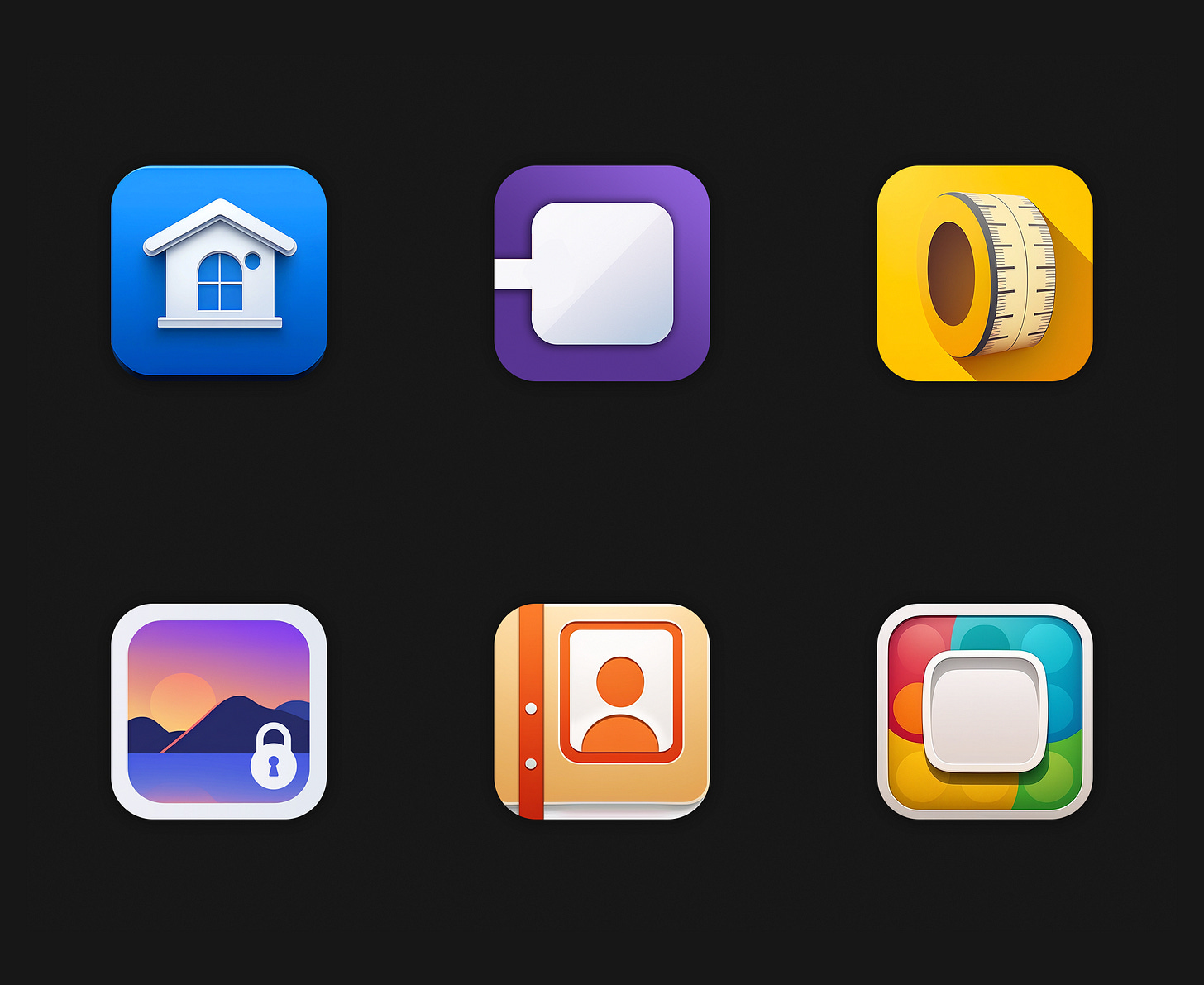








This is great thanks! I’ve been experimenting with MidJourney to create icons but haven’t gotten this much consistency. Will give your prompts a try!